Many companies make the mistake of letting things take their course. They launch a website or app, publish some content, and then expect it to generate profit for years without any effort or updates. Unfortunately, you can’t rely on outdated interfaces forever. Sooner or later, they need improvement.
To make the right enhancements, you should conduct a user experience (UX) assessment. In this article, we’ll explore how to do a UX audit and break down the stages involved.
What is a UX audit?
A UX (User Experience) audit is a method of evaluation that looks at digital products, such as software, applications, and websites, to find usability problems. The global aim lies in improving the user experience through UX audits.
Benefits of UX auditing
If you are unsure about the necessity of UX auditing, here are the key advantages:
You’ll get higher conversion rates (or get the high level back). UX directly impacts conversion rates. If something irritates users or prevents them from moving in a sales funnel, no wonder sales plummet. A UX audit highlights the leaks to plug, so you can get increased user satisfaction and a conversion boost.
You’ll set your app or website apart from competitors. A thorough UX audit helps you understand what differentiates your product from competitors, allowing you to leverage unique features. The benefit refers to either crowded and demanding sectors or areas where most companies don’t bother with improving UX. Auditing is your way to stand out.
You’ll get more profit. Forrester Research reports that every dollar invested in UX can bring a return of $100, yielding a 9,900% ROI. Moreover, investing in UX auditing can prevent costly redesigns and reduce support costs by addressing usability issues early.
You’ll get a fresh start for your software improvements. Based on user input and data-driven insights, UX audits provide a clear path for further improvements. You may prioritize significant adjustments and rejuvenate your development plan with this new outlook.
When and why should you conduct an assessment?
# 1. Evaluating established products
A UX audit may help evaluate how well the released product meets user expectations and market requirements.
#2. Preparing for redesigns
An audit before a redesign helps set baseline measurements, which are critical for determining the redesign’s performance. Comparing pre- and post-redesign data allows you to objectively evaluate the changes and justify the redesign cost.
#3. Addressing declining metrics
An audit helps identify the underlying causes of declining metrics. This might include usability issues, technical glitches, or mismatched user expectations.
#4. Lack of tracking metrics
For products that lack clear metrics for user satisfaction or business performance, a UX audit can help define and establish these metrics. This is crucial for understanding the product’s current state and setting benchmarks for future improvements.
When is a UX audit not needed?
Every aspect of running a business and software maintenance impacts the metrics and sales. However, don’t rush to perform UX auditing (or any other assessment) without exploring the context you are in. In the following cases, we recommend postponing a UX audit analysis.
- Outdated online platforms that have not been maintained for a long time. Such projects require a comprehensive approach, as a single audit will not suffice.
- Simple single-page business websites. In this case, it is more productive to examine heatmaps and scroll maps and to test specific hypotheses.
- Landing pages with low traffic. The same is true for single-page websites – UX auditing is excessive.
Examples of UX audit frequency based on the project stage
The frequency of a UX audit is determined by a variety of factors, including the product’s lifecycle stage, market dynamics, and corporate objectives.
| Lifecycle stage | Frequency and focus |
| Initial launch phase | Frequent audits (every 3-6 months) to identify and rectify early usability issues. |
| Growth and maturity phase | Perform annual audits to evaluate user feedback, track performance metrics, and ensure competitiveness. |
| Pre-redesign phase | Conduct a comprehensive audit before a significant redesign to understand the current state and plan effectively. |
| Post-redesign phase | Follow-up audits 3-6 months post-launch to evaluate the impact of changes and ensure objectives are met. |
| Performance issues | Conduct audits promptly in response to noticeable declines in performance. |
Who conducts UX auditing?
The usability audit is the duty of the UX designer. However, if the organization is ready to offer access to quantitative measures, an analyst must also participate in the study.
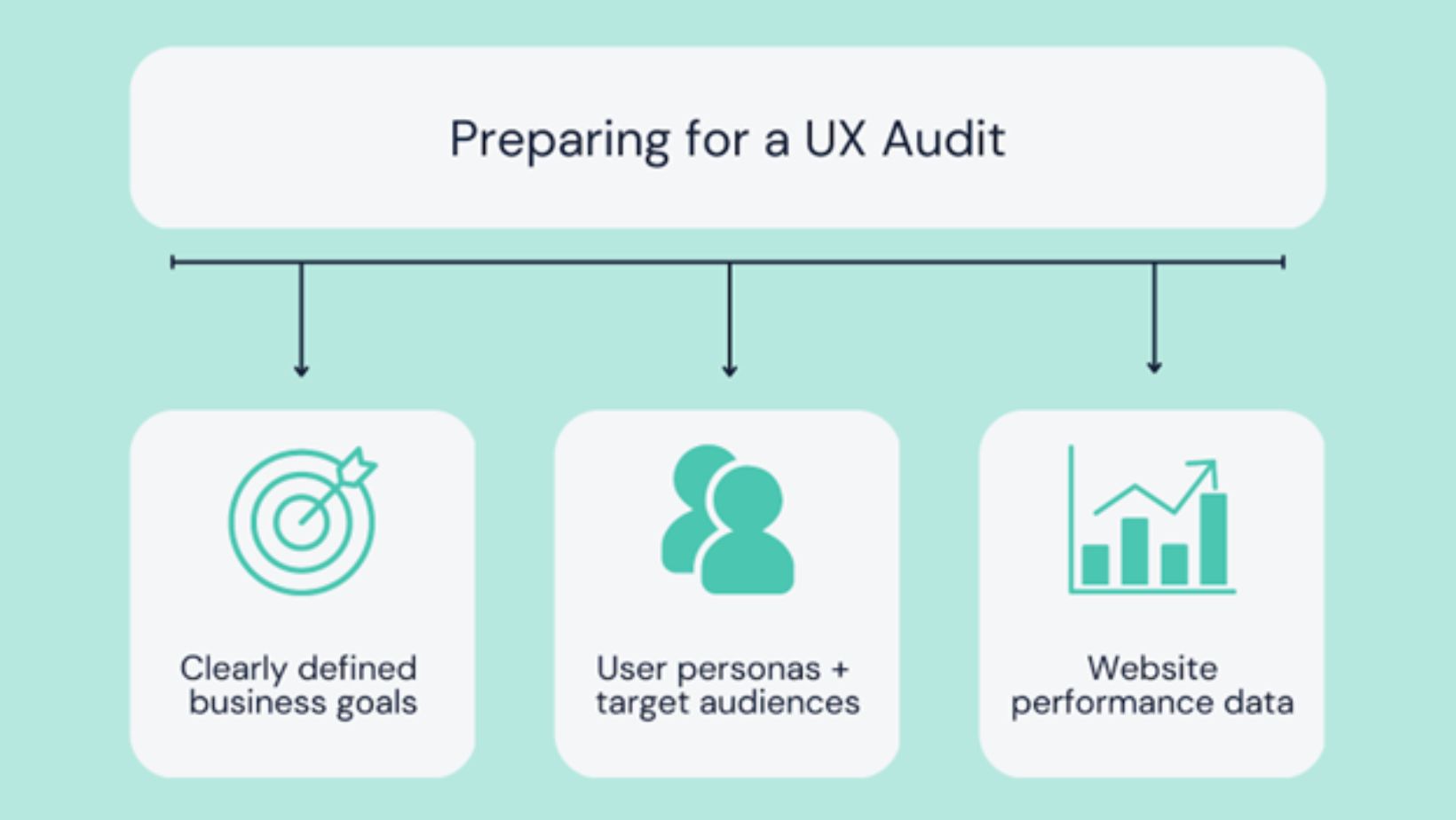
For business, it’s important to find a reliable UX agency. Look for a company with proven expertise in UX auditing. Check their portfolio for successful audits, read client testimonials, and ensure they have experience with data analysis and user behavior research. Verify that they employ skilled UX designers and analysts who can comprehensively assess and improve your product’s usability.
Steps of UX Audit
Let’s uncover key steps and methodologies:
Step 1. Defining project goals and expected outcomes
During this initial meeting, stakeholders discuss and align on the project’s vision, ensuring everyone understands the intended user experience improvements. Team members from various departments collaborate to outline specific, measurable outcomes that will guide the project’s progress. Additionally, a timeline is established to keep the project on track and ensure the timely delivery of milestones.
Step 2. Preliminary research
This UX audit methodology implies conducting thorough research to understand the target market, the business model, and the competitive landscape. Incorporating UX audit best practices, this phase also includes evaluating current market trends.
This stage also helps create a user persona portrait to understand what average users do on the website or app and what functions they need.
Step 3. Data collection
Data collection for UX audit helps the specialists identify hurdles that may lead to client dropout or transaction failure. Specialists track key metrics like conversion rates, task completion times, search queries, error messages, and device usage statistics. If web analytics tools are lacking, they work with developers to extract the necessary data from databases or logs.
Step 4. Evaluating the interface
UX specialists conduct a heuristic assessment against established UX principles and guidelines. They use various UX audit tools to evaluate how the interface behaves in different states (normal, empty, or error) and spot issues in navigation and interaction patterns.
Step 4. Making a hypothesis
Based on data analysis and heuristic evaluation, contractors formulate hypotheses to address identified issues and enhance the user experience. These hypotheses guide the changes and improvements planned.
Step 5. Hypothesis testing
UX audit specialists test their hypotheses through methods like usability testing, user interviews, and A/B testing. This helps validate or refine their hypotheses, ensuring that the proposed changes effectively improve the user experience.
Step 6. Preparing and presenting the audit report
A UX audit team creates a thorough report by compiling the results of the user research, data analysis, and heuristic assessment. They also sort problems according to their importance to the user experience and corporate objectives. Later on, the client should show the colleagues this report and talk about the suggested changes and how they fit with the company’s goals.
Step 7. Post-audit actions
Once an audit is finished, business owners should discuss improvements with their teams and create epics in the task tracker for each major update. After implementing the recommended changes, businesses should monitor the impact on key metrics. Frequent follow-up audits help promptly deal with emerging problems.
Recommendations for UX improvement based on the common issues
Navigation
- Menu structures. Menus should be intuitive and categorized logically to aid easy navigation.
- Broken links. Fix links that lead to errors or irrelevant pages to maintain user trust.
Content
- Terminology. Use consistent and clear language to avoid user confusion.
- Information overload. Avoid clutter by breaking content into digestible chunks and using headings.
- Call-to-action buttons. Ensure the CTA buttons are visible, clearly labeled, and lead to the desired actions.
Layout and design
- Design consistency. Maintain uniform design elements like color schemes and button styles across all pages.
- Whitespace use. Proper use of whitespace can make the layout more appealing and easier to navigate.
Performance and accessibility
- Page load times. Optimize images and scripts to reduce loading times, especially for mobile users.
- Mobile responsiveness. Ensure the site adapts well to different screen sizes and devices.
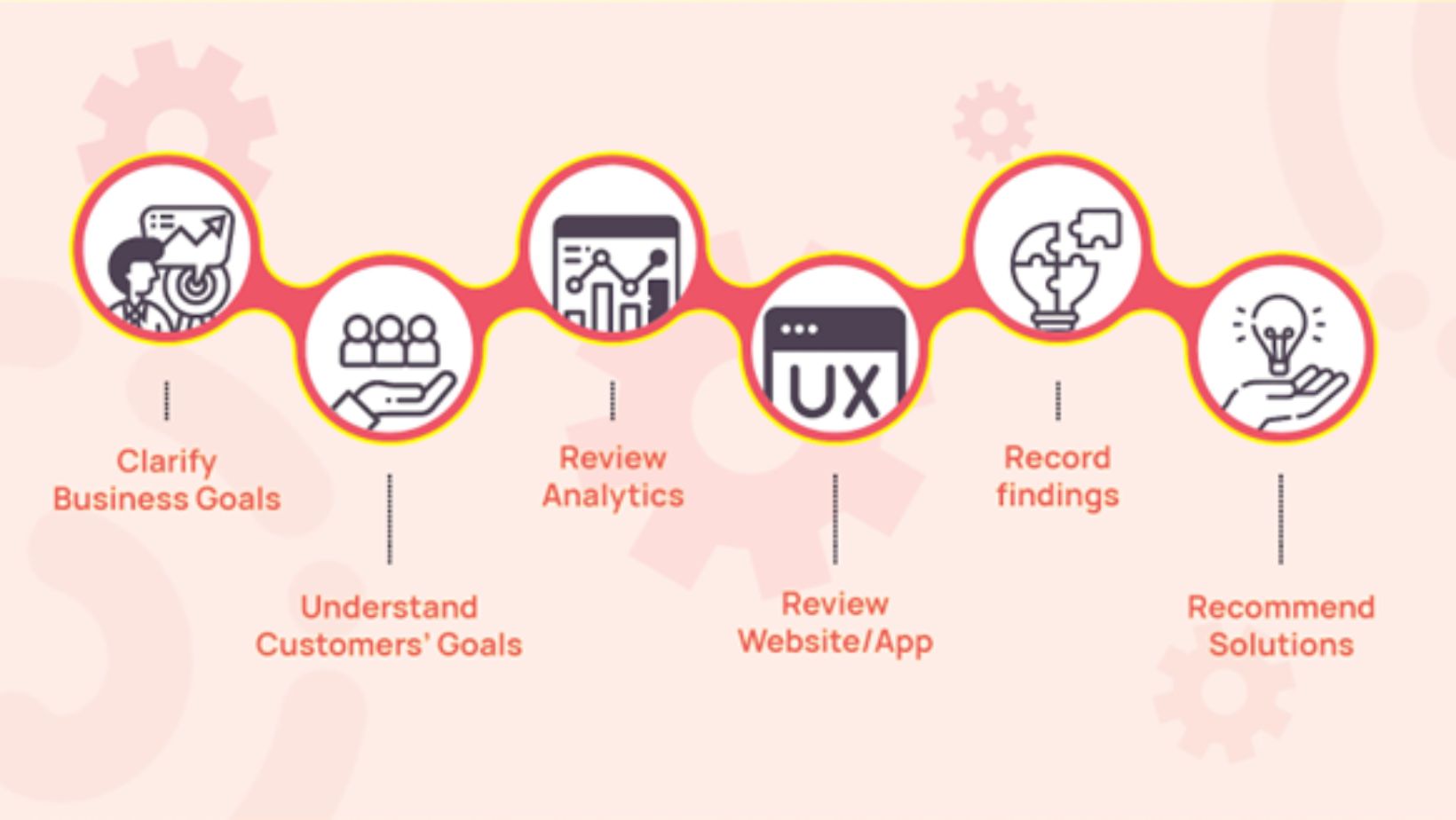
- Accessibility features. Implement alt text for images, ensure keyboard navigation, and use ARIA labels where necessary.
User feedback and error handling
- Error messages. Provide clear, helpful messages that guide users on how to correct mistakes.
- User action feedback. Confirm actions like form submissions with feedback, such as confirmation messages or progress indicators.
- Form design. Simplify forms by minimizing fields and grouping related information.
Search functionality
- Search results. Improve the relevance and accuracy of search results to help users find what they need.
- Filters and sorting. Offer options to filter and sort search results to refine searches.
- Search suggestions. Implement autocomplete, and suggestion features to assist users in finding content quickly.
Final takeaways
To sum up, let’s go through the key facts we highlighted in the article:
- A UX audit is mandatory for almost every business to cope with low conversions and distinguish among competitors.
- For better conversions, it’s better to perform a UX audit regularly, every 3-12 months or after huge milestone redesigns.
- If your software is outdated or you just have a single-page website, consider other steps to fix your current business problems.
- UX agencies perform auditing in several stages, starting with scrutinizing the business’s objectives, competitors, and target audience and then providing UX analysis and recommendations.
- The final stage involves the business itself: the owners should share the UX audit results with their teams and track the progress of resolving identified issues.
Don’t hesitate with a UX audit – the sooner you conduct it, the better your business metrics will be!
Sources
Unlocking Startup Success: Transformative UI Design Services for Enhanced User Experiences – newsbreak.com

